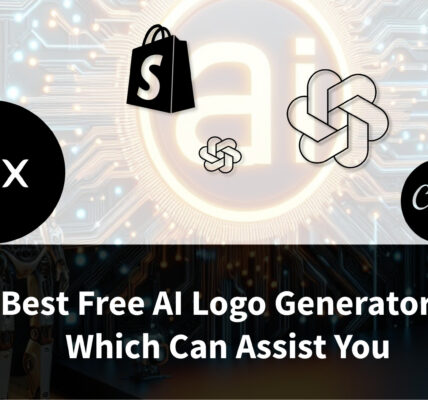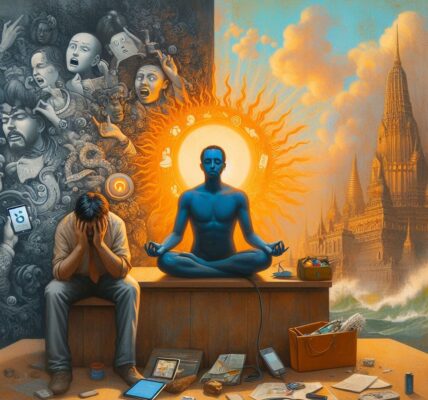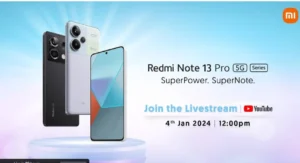We all come across amazing videos on Instagram and Twitter that we want to save for later, share with friends, or even use in our own projects. But how do you download these videos without breaking any rules or getting into trouble? Worry not, fellow content enthusiasts! This guide will walk you through safe and legal ways to download videos from both platforms.
Downloading Instagram Videos:
Method 1: Third-party Apps (Use with Caution)
Several third-party apps claim to download Instagram videos, but be cautious. Many are unreliable, spammy, or even contain malware. Only download apps from trusted sources like the App Store or Google Play Store. Before using any app, read reviews and check its privacy policy. Here are some potentially safe options:
- Video Downloader for Instagram (Android)
- Repost for Instagram (iOS)
- InSaver (Android & iOS)
Method 2: Online Downloaders (Proceed with Caution)
Websites like SaveIG and QDownloader offer online tools for downloading Instagram videos. However, these sites often display intrusive ads and might not be completely secure. Use them at your own risk, and only enter public video URLs.
Method 3: Browser Extensions (For Desktop)
Chrome and Firefox offer extensions like “Downloader for Instagram” that allow you to download videos directly from the Instagram website. This can be a convenient option, but make sure the extension has good reviews and comes from a reputable developer.
Downloading Twitter Videos:

Method 1: Third-party Apps (Similar Cautions Apply)
Similar to Instagram, there are apps like “Twitter Video Downloader” (Android) and “Twitter Video Saver” (iOS) that claim to download videos. Use them with caution and only from trusted sources.
Method 2: Online Downloaders (Proceed with Caution)
Websites like Twdown and Twitter Video Downloader offer online tools for downloading Twitter videos. Again, exercise caution with ads and security concerns.
Method 3: Browser Extension (For Desktop)
The “Download Twitter Videos” extension for Chrome allows you to download videos directly from the Twitter website. Remember to check developer reputation and reviews before installing.
Important Reminders:
- Always download videos from public accounts only. Downloading private content is a violation of user privacy and could have legal consequences.
- Respect copyright laws. Only download videos you have the right to use or share.
- Be wary of scams and malware. Stick to trusted sources and avoid suspicious websites or apps.
- Consider alternatives. Sometimes, screen recording or sharing the video link directly might be a better option.
File Formats and Compatibility:
Most downloaders will offer MP4 format, which is widely compatible with most devices. However, some might offer other formats like FLV or WebM, which might require additional conversion for playback.
Remember:
- Higher resolution = larger file size = longer download time. Consider your needs and internet speed before choosing quality.
- Compressed videos save space but sacrifice detail. If preserving quality is crucial, opt for less compression even if it means a larger file.
- Always check the downloaded video’s quality before sharing it further. You wouldn’t want to spread pixelated disappointment!
Beyond Downloaders: Alternative Options
Sometimes, downloading isn’t the only answer. Consider these alternatives:
- Screen recording: Capture the entire video on your device, offering flexibility but potentially lower quality.
- Sharing the video link: Let platforms like Instagram and Twitter handle the hosting and playback, ensuring original quality.
- Using official download features (if available): Some platforms like YouTube offer official download options at specific resolutions.
Ultimately, the best method depends on your needs and priorities. Do you prioritize convenience or pristine quality? Are you willing to invest time in research and potentially compromise on speed? Weigh your options carefully, and download responsibly!
Related article: 6 Easy Methods To Download Youtube Videos